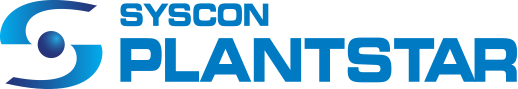Panorama vs. PlantStar 4.0
With over 50 years of industry experience, we have developed many different versions of Manufacturing Execution Systems (MES). Many of our existing customers have upgraded their system from a PlantStar legacy system such as Panorama to our newest system, PlantStar 4.0. Below you will see some of the comparisons in terms of features and benefits between these two PlantStar MES systems. This does not include many custom features that we consistently complete for our customers so don’t hesitate to reach out to us directly with any questions.

| Panorama | PlantStar 4.0 | |
| DCM’s | Up to 20 analog / 16 digital inputs, 8 digital outputs with multiple machine protocol interfaces. | Up to 24 analog / 16 digital inputs, 8 outputs and/or multiple machine protocol interfaces. |
| Server Specs | 2 Core / 8GB Max, 1TB HDD | 3.8Ghz 12 Core / 24 Thread, 64GB RAM, 1TB SSD |
| Email, Text, and Voice Alerts | Available; messages must be prerecorded | Available with text-to-voice messaging |
| Included User Licenses | 4 | Unlimited |
| Pricing Structure | Legacy hardware pricing, some relatively basic features are sold at extra cost | Reduced hardware costs, more included standard features, full trade-in value on existing software |
| ERP integration | Available | Available |
| Customizable reports | Requires knowledge of Crystal Reports or Engineering time | Reporting tools included for creation of Reports, Spreadsheets, and Charts |
| Complete record of all User Action Events | No | Available |
| Modern looking UI, web-based interface | Windows based software and maintenance required, including separate applications for some functions. | Web based unified interface - no additional software required |
| Dashboards | No | Included |
| Fully browser based | No, several different client programs requiring installation | Standard |
| Ability to add planned Idle periods | No | Idle time scheduling |
| Tool management and scheduling | Limited | Flexible setup and scheduling for tool types vs. individual tools |
| Tool Life Tracking | Not available (3rd party option) | Available |
| Start-up speed | Requires long time to launch application | Application available immediately in browser |
| Schedule changes | Static view until schedule is saved; must schedule new jobs immediately following current jobs | Live updates during changes; ability set specific future start times |
| Configuration changes | Single user locked | Multi-user enabled |
| Application responsiveness | High latency - responsiveness can vary | Highly responsive - low latency |
| User access control and security | Very limited permission levels. Admin vs. User only. | Very granular permission control available. |
| Active development (more frequent updates, customer requests can be fulfilled) | End of life - limited support | Ongoing development - future feature roadmap |
| More robust database (much more integrity) | Database collisions can sometimes cause data corruption | Robust database merges multiuser changes without corruption |
| Software upgrades | Upgrades at additional cost, must be done with onsite support. | Upgrades included with standard software license and support and available with remote support. |
| Built-in help chats | Not available | In development |
| Built-in Alerts | Separate Windows machine and application required for PA announcements. | Standard browser-based system can be used for PA announcements. No extra software is required. |
| Granular production data (not just by job and shift) | Production data limited to entire job / entire shift | Production data can be sliced and analyzed by any time period down to individual cycles. |
| More flexibility with Shifts (i.e., can now schedule each machine independently) | Single shift definition per work center / DCM | Flexible shift scheduling independently per machine |
| New kinds of alerts | Limited predefined alerts conditions and messages | More alert types and conditions, more flexibility to customize messages |
| Down, Assist, and Reject reasons and features | Limited down/reject reasons; expansion requires additional license | Job specific reasons and additional configuration options |
| Downtime Auto-Up flexibility and configuration | Fixed | Flexible |
| Unlimited Process Variables per Job | Limited | Unlimited |
| Built-in convertible unit system | Fixed units only | Flexible convertible measuring units |
| Operator interface options | Basic | Expanded |
| Voice Alerts | Messages must be pre-recorded by customer in fixed format | Dynamic message with text-to voice automated announcement |
| Process Variable and profile data storage | Shot tracker available as extra cost feature with limited Profile Points / Storage. | Shot tracker is no longer necessary. Every cycle is collected, and thus unlimited shot tracker data is available with standard Process Monitoring. |
| Process Variable analysis configuration | All process variables configurations, profiles and X-bar R analysis must be predefined prior to data collection and can’t be retroactively changed | Process Variable data can be manipulated, and historical data can be parsed and analyzed without re-collection. |
| Default Weight Unit for Material Usage | Not available | Standard |
| System architecture | Built on PlantStar distributed and resilient DCM architecture. Interface to APU and DCMs requires Windows based applications. DCM-APU data transfer is done sequentially | Built on PlantStar distributed and resilient DCM architecture. Interface to APU and DCMs from any device with Chrome browser. DCM-APU data transfer takes place in real time |
| Process Variable Chart Viewer | Limited | Enhanced |
| Multi-Process Variable Chart Overlay | Limited | Enhanced |
| Chart Data Table on Process Variable Chart Viewer | Not available | Included |
| Save and Load Profiles | Extremely Limited | Universal |
| Machine Interface Support | Available | Available (Virtual Device Interface) |
| Analog Input Thermocouple Option | Available | Available |
| PA Page | Not Available | Included- PA announcements using text-to-speech |
| Process Journals | Available | Enhanced |
| Label Printing | Available | Upgraded and expanded |
Contact Us
Get in touch with us today to schedule a demo or learn more about how PlantStar can help your plant!